Categories
None (yet)
Posted by rare-japan 2 years ago.
How do I search the entire site quickly?
If you are looking for answers to (or discussion about) a particular topic, you can quickly search both articles and forum discussions.
If you are on a laptop, desktop, or other device with a keyboard, you can bring up the search window in a flash by double pressing your shift key quickly. You can also open the search window by clicking the magnifying glass icon in the top right corner (see the screenshot below).
Click the search icon or double press the shift key to open the search window from any page.
When the search window opens, enter some keywords to search both articles and forum posts simultaneously.
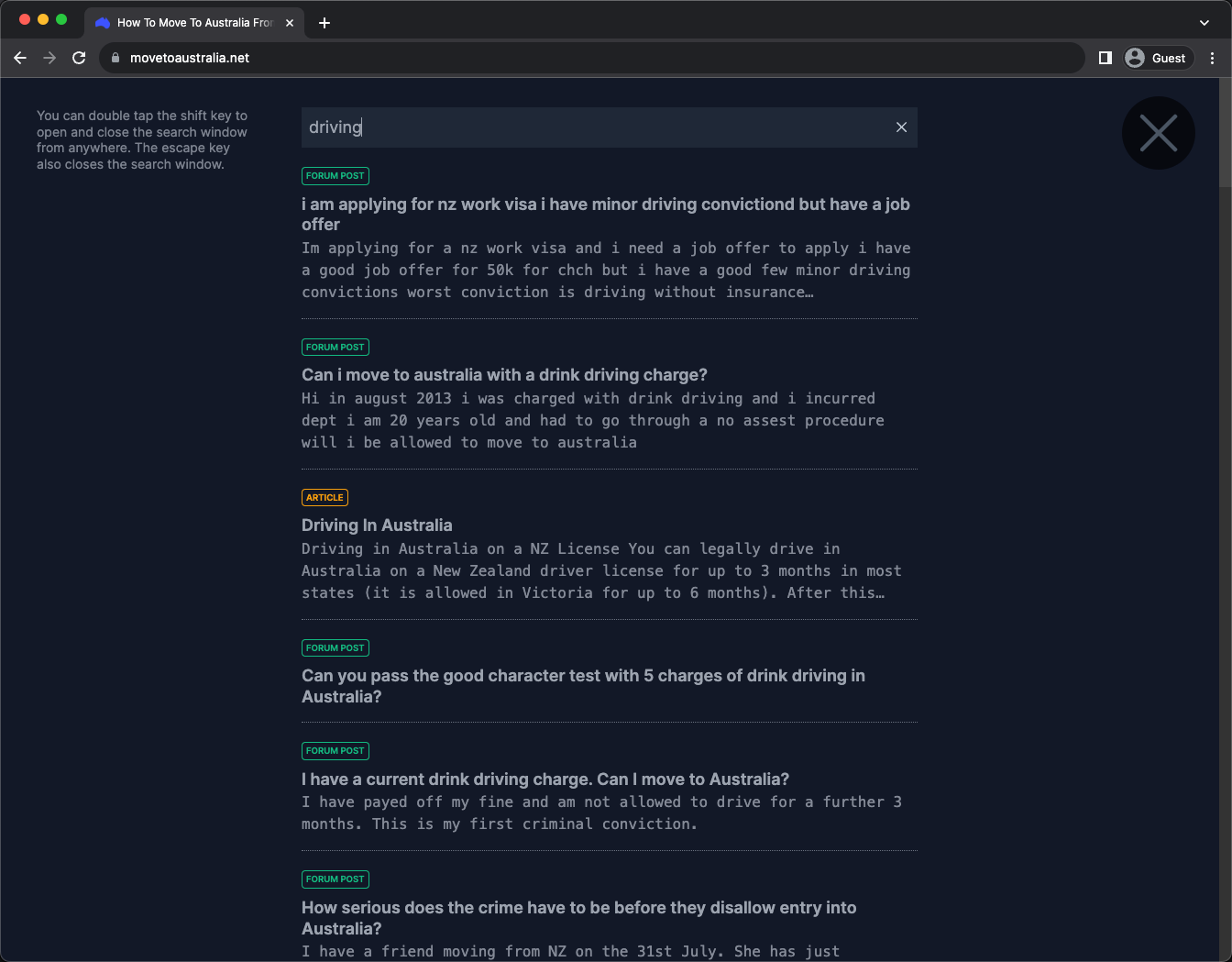
Enter your search query to search both articles and the discussion forum.
You will see that each result is flagged as either an article or forum post.
To close the search window, you can:
- Press the escape key.
- Quickly double press the shift key.
- Click the X button in the upper right corner.
Happy searching! Please let us know below if you have any questions.